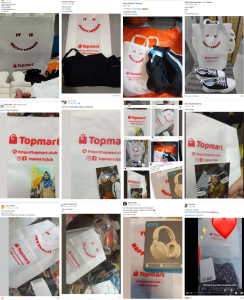Paano mabawi ang iyong mga tinanggal na mensahe sa Facebook

Kapag na-delete mo na ang isang mensahe sa Facebook, wala na ito para sa kabutihan, hindi bababa sa, mula sa isang mahigpit na pananaw sa Facebook Messenger. Ngunit may mga bagay na maaari mong gawin upang maibalik ang mga mensaheng iyon mula sa ibang mga mapagkukunan.
Paano mabawi ang iyong mga tinanggal na mensahe sa Facebook
Losing an important Facebook conversation may be highly unpleasant. Those communications might be quite valuable to you. You didn’t want to lose those memories, did you? But don’t be scared! Because many people are looking for ways to Recover Permanently Deleted FB Messages on Messenger, we decided to provide you one of the effective way, so that you may effortlessly restore such chats. This post will show you how to recover lost messages on Messenger in a few easy steps.
So, without further ado, let’s get started with Facebook Messages Recovery!
Before You Begin:
Keep in mind that Facebook retains all of your deleted data for up to 90 days. If you try to retrieve messages after this time, your chances of retrieving deleted messages are slim. You may always go to their Messenger Help Center for further information.
Download your Facebook information
If you don’t want to lose any of your Facebook information, including messages, you should back it up.
- Go to your Facebook settings using the desktop app or browser version.
- Click Download your information from the Your Facebook Information button on the left sidebar.
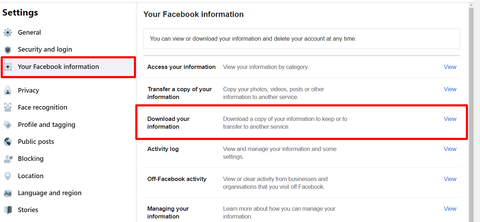
- You can tap the Deselect all and select only the things that you want to recover or download. If you only want messages, tick the box next to it.
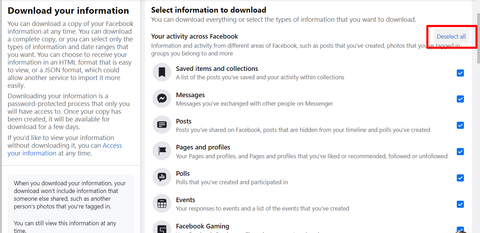
- After that select a date range in the last dropdown.
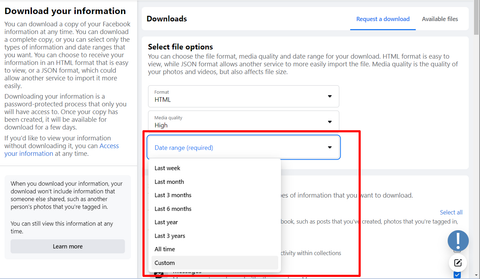
- Scroll down, find and click the Request a download. Facebook will notify you once the file is ready to extract.
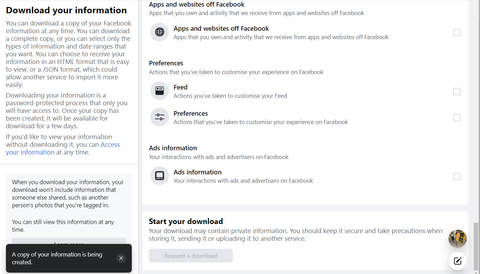
- Once it is finished, you will receive a notification like this. Just click on the notification and it will direct you to the file.

- Now click the download
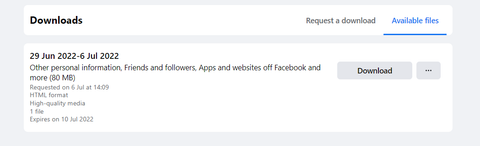
- Enter your Facebook password and click the confirm
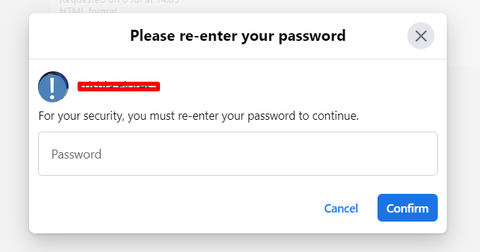
- Click the confirm
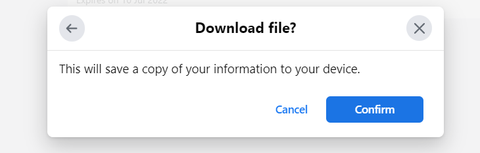
- Wait for it to finish extracting the folder
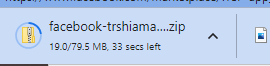
- That’s it! You can now read and check all of your recovered messages and information from the starting date that you choose.
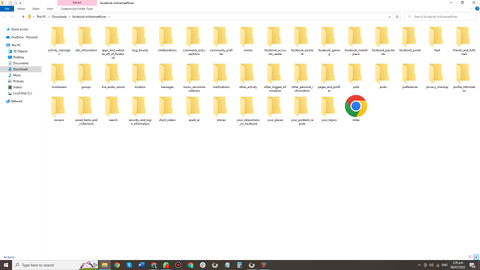
Konklusyon
This retrieval technique may be the most intriguing and interesting way to get your messages back, but keep in mind that if you don’t want to lose any important messages, it is always advisable that you keep a backup file for them.